Google Ads' structured snippets allow advertisers to highlight specific features of their products or services in an organized and structured format. A business's snippets provide potential customers with additional context about the features, types, and categories it offers.
If you’re wondering where the structured snippets extension is located when you're creating your ad, you’ll find where it says “More asset types (1/7)” once you click on it it’ll expand and that's where you’ll find the structured snippets extension.
Structured snippets are displayed below the ad description and are often displayed as a header:
- Amenities - example (Free Wi-Fi, Swimming pools, Gym Facilities)
- Brands
- Courses
- Degree programs
- Destinations
- Featured hotels
- Insurance coverage
- Models
- Neighbourhoods
- Service catalog
- Shows
- Styles
- Types
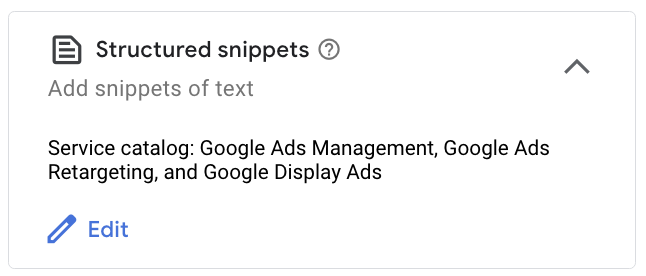
Even though these snippets are not clickable, they're still important as they might enhance the ads visibility as well provide extra context and information on the product or service.
You can increase the relevance and appeal of your ads by using structured snippets to help potential customers understand the products or services that you offer.
Ready to elevate your ad performance with Google Ads and captivating structured snippets? Start now to craft engaging campaigns and highlight key features. Click here to set up your Google Ads and unlock structured snippet extensions for maximum impact!
Frequently Asked Questios




Get a free site audit
with us today
Discover how we can scale your business through digital marketng.

















